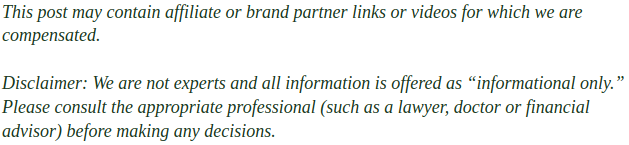
- Physical access control systems regulate who can enter your workplace, when, and where—protecting people, data, and assets.
- Modern systems use key cards, biometrics, or mobile credentials to improve security and convenience over traditional keys.
- Role-based and rule-based access controls allow you to assign permissions based on job functions or schedules for better management.
- Integrating access control with CCTV, alarm systems, and HR databases strengthens overall security and accountability.
- Regular audits, updates, and staff training are essential to maintain system effectiveness and compliance.
- Combining physical and digital access controls provides a complete defense strategy for today’s connected workplaces.
- Investing in scalable, cloud-based, or AI-enabled systems ensures your security infrastructure evolves with business growth and emerging threats.
Keeping your business safe isn’t just about cybersecurity anymore. While firewalls and data encryption guard your digital assets, physical access control systems are what protect the tangible things—your equipment, files, employees, and customers. Whether you run a small office or a large enterprise, controlling who gets in (and when) is fundamental to workplace security.
This guide breaks down everything you need to know about physical access control for businesses—from what it is and how it works, to which systems best fit your workplace and budget. By the end, you’ll know how to create a safer environment that balances convenience with protection.
What Is Physical Access Control and Why Does It Matter?
Physical access control (PAC) is all about managing entry to your building, rooms, or resources. It answers questions like:
- Who can enter the facility?
- When can they enter?
- Which areas are they allowed to access?
Instead of relying solely on keys or security guards, modern systems use technology-driven methods such as key cards, PIN codes, or biometric scans to ensure only authorized people get in.
Why does this matter for your business? Because physical threats—like theft, vandalism, or unauthorized access—can disrupt operations, compromise safety, and cause financial loss.
In short, access control systems create a physical security barrier that protects your company’s most valuable assets.
The Core Components of an Access Control System
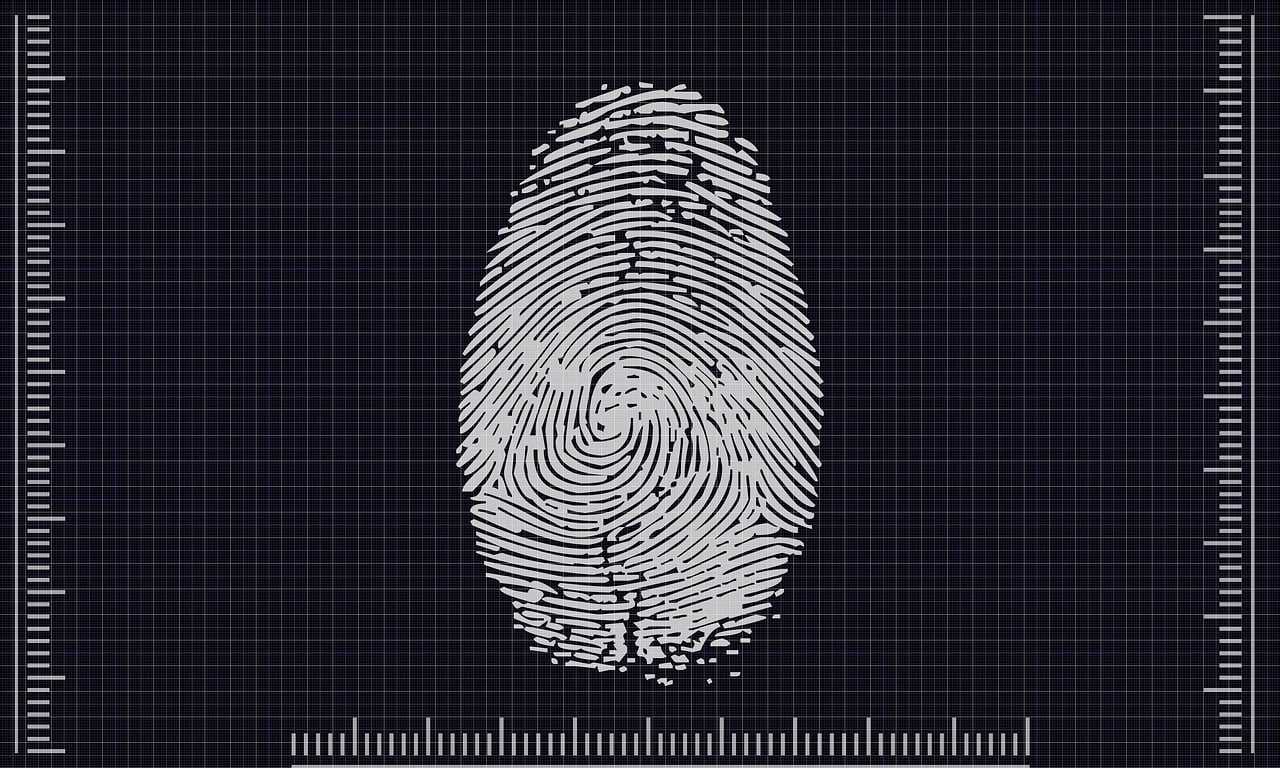
Every effective physical access control setup has three main components:
- Identification – This determines who is requesting access. It could be a badge swipe, fingerprint scan, or code entry.
- Authentication – This step verifies the person’s identity using credentials stored in the system’s database.
- Authorization – Once verified, the system decides whether access is granted or denied based on predefined permissions.
For example, a warehouse manager might have 24/7 access to storage rooms, while office staff only have access during business hours.
Types of Physical Access Control Systems
Different workplaces require different levels of security. Here’s a breakdown of the most common systems used in businesses today.
1. Discretionary Access Control (DAC)
DAC systems let the business owner or administrator decide who has access to specific areas. This approach is flexible but less secure since permissions are manually controlled.
Best for: Small offices or startups with simple access needs.
2. Mandatory Access Control (MAC)
MAC systems are typically used by government or military institutions. Access permissions are based on security clearance levels and are enforced by a central authority.
Best for: High-security organizations that handle sensitive data.
3. Role-Based Access Control (RBAC)
RBAC assigns access based on job roles. For instance, HR personnel can enter employee file rooms, while IT staff can access server rooms.
Best for: Medium to large businesses with defined job hierarchies.
4. Rule-Based Access Control
This system follows preset rules—such as granting entry only during specific hours or days. It’s often used to enforce time-based restrictions.
Best for: Businesses that need to manage visitor or contractor access.
5. Biometric Access Control
This method uses unique physical traits such as fingerprints, retina scans, or facial recognition. It’s highly secure and convenient, eliminating the risk of lost cards or shared codes.
Best for: Corporate offices, labs, or data centers requiring advanced security.
How Does a Physical Access Control System Work?

While each system type has its nuances, most operate through a standard process:
- Credential Presented: The user presents their access credential—like a card, code, or fingerprint.
- Verification: The control panel checks this information against the database.
- Decision: The system either grants or denies entry based on the person’s access rights.
- Event Logging: Each entry and exit is recorded for auditing or security review.
Modern systems also integrate with surveillance cameras, alarms, and smart locks, giving security teams real-time insights into who’s moving around the facility.
What Are the Benefits of Physical Access Control?
Implementing an access control system isn’t just about locking doors—it’s about improving overall security, accountability, and efficiency.
1. Enhanced Security
Access control prevents unauthorized individuals from entering restricted areas. It also reduces internal risks by limiting who can reach sensitive locations or data storage areas.
2. Real-Time Monitoring
You can track who entered which area and at what time. This data is invaluable during investigations or compliance audits.
3. Improved Employee Safety
Controlled entry points keep employees safer from external threats like intruders, while also providing a safe evacuation process during emergencies.
4. No More Lost Keys
Replacing a lost physical key can be costly and risky. Digital credentials are easily deactivated, ensuring former employees or misplaced cards can’t compromise security.
5. Integration with Other Systems
Access control systems can sync with CCTV, fire alarms, and visitor management platforms, creating a unified safety ecosystem.
6. Regulatory Compliance
Industries like healthcare, finance, and manufacturing often require strict control over access to sensitive areas. A robust access control system helps meet those compliance standards.
Common Access Control Technologies Used in Businesses
Businesses can choose from various credential types, depending on their needs, budget, and desired level of security.
Key Card Entry Systems
Employees swipe or tap their cards at access points. The cards store encrypted data linked to specific permissions.
Pros:
- Easy to issue and deactivate
- Affordable and scalable
Cons:
- Cards can be lost or stolen
- Limited protection against tailgating (someone entering behind an authorized user)
PIN or Keypad Entry
Users enter a numeric code to unlock doors.
Pros:
- No need for physical cards
- Simple to install
Cons:
- Codes can be shared or observed
- Requires regular password updates
Mobile Access Control
Employees use smartphones with Bluetooth, NFC, or QR code technology to gain entry.
Pros:
- Convenient and touchless
- Easy to manage remotely
Cons:
- Dependent on device battery and connectivity
Biometric Systems
These systems authenticate individuals through unique biological traits.
Pros:
- Extremely secure
- No risk of lost credentials
Cons:
- Higher installation costs
- Privacy and data protection concerns
Cloud-Based Access Control
With cloud platforms, administrators can manage access rights remotely through web dashboards.
Pros:
- Real-time updates and remote management
- Lower maintenance compared to on-premise systems
Cons:
- Relies on internet connectivity
- Requires strong cybersecurity protection
How to Choose the Right Physical Access Control System
Selecting the right system depends on several factors. Here’s how to make an informed decision:
1. Assess Your Security Needs
Ask yourself:
- What areas need the most protection?
- How many people need access?
- Do you require tracking and audit trails?
A small office may only need a basic keypad lock, while a manufacturing facility might need multi-level access with audit logs.
2. Determine Your Budget
Systems range from basic locks to sophisticated biometric setups. Keep in mind:
- Hardware costs (readers, controllers, cards)
- Software and subscription fees
- Installation and maintenance expenses
3. Evaluate Scalability
Choose a system that can grow with your business. Cloud-based or modular systems allow you to add new users or locations without major overhauls.
4. Consider Integration Capabilities
Look for systems that integrate with:
- Video surveillance
- Alarm systems
- HR databases
- Time and attendance systems
Integration ensures seamless control and better data insights.
5. Prioritize Ease of Use
A system that’s too complex can cause frustration or errors. Go for user-friendly dashboards and simple credential management tools.
6. Check for Compliance
If your business operates under strict regulations (e.g., HIPAA, PCI DSS, ISO standards), confirm that your system can support auditing, reporting, and access control logs.
What Are the Common Mistakes Businesses Make with Access Control?
Even the best technology won’t help if it’s used incorrectly. Here are some pitfalls to avoid:
- Not updating permissions: Forgetting to revoke access for former employees creates security gaps.
- Poor maintenance: Ignoring software updates or hardware repairs can cause failures.
- Lack of employee training: Staff need to understand how to properly use the system and report suspicious behavior.
- Overly complex rules: Complicated systems can lead to user frustration and workarounds.
- Neglecting audits: Regular audits ensure your access control policies are effective and up-to-date.
How Can Physical Access Control Protect Your Business Assets?
Physical access control safeguards assets on multiple levels:
- Prevents theft and vandalism: Unauthorized individuals can’t easily access valuable equipment or inventory.
- Protects sensitive data: Server rooms, filing cabinets, and meeting spaces remain secure.
- Reduces liability: Fewer opportunities for security breaches mean lower insurance and legal risks.
- Ensures accountability: Audit logs show who accessed what areas and when.
By combining technology, policies, and awareness, your business gains a layered defense that discourages both internal and external threats.
Should You Combine Physical and Digital Access Control?
Absolutely. A modern business should treat physical and digital security as two sides of the same coin. When combined, they create a comprehensive protection strategy.
For example:
- Pair biometric door access with two-factor authentication for digital systems.
- Sync employee badge data with login credentials to detect anomalies.
- Integrate building entry logs with cybersecurity alerts for faster threat detection.
Unified security management platforms allow administrators to control both physical and virtual access from a single interface—streamlining oversight and reducing errors.
What About Visitor and Contractor Access?
Visitors, vendors, and contractors often need temporary access. Here’s how to handle it securely:
- Use temporary badges or QR codes with limited-time validity.
- Log every visitor entry and exit for accountability.
- Assign escorts for sensitive areas.
- Restrict time windows—for example, allow access only during working hours.
Visitor management software can integrate with your access control system to automate check-ins and track movement.
How Often Should You Review and Update Your Access Control System?
Security needs evolve as your business grows. You should:
- Review permissions quarterly to ensure they match current roles.
- Update credentials when employees change departments.
- Inspect hardware and test alarms regularly.
- Review logs to detect unusual patterns or access attempts.
Periodic reviews ensure your system remains effective and compliant.
The Future of Physical Access Control
Access control is rapidly evolving thanks to advances in cloud computing, IoT, and AI. Here are a few trends shaping the future:
- AI-driven access analytics: Predict and identify suspicious behavior automatically.
- Mobile-first systems: Smartphones replacing badges as digital credentials.
- Touchless technology: Facial recognition and motion sensors for hygienic entry.
- Hybrid security: Merging physical access with cybersecurity for unified threat management.
These innovations not only enhance security but also make access faster and more convenient for authorized users.
Implementing a Physical Access Control System: Step-by-Step
If you’re ready to secure your workplace, here’s a roadmap to follow:
- Conduct a risk assessment: Identify vulnerabilities and prioritize high-risk areas.
- Define access policies: Outline who gets access, when, and where.
- Choose the right system: Match your needs with suitable technology.
- Plan the installation: Determine hardware locations and network requirements.
- Train your staff: Ensure everyone understands how the system works.
- Test and audit: Verify the system’s performance before full deployment.
- Maintain and update regularly: Keep software current and review policies often.
A carefully planned rollout prevents disruptions and ensures your investment delivers long-term security.
Final Thoughts: Building a Secure and Efficient Workplace
Physical access control for businesses is no longer optional—it’s a necessity. As threats become more sophisticated, relying on keys and locks alone simply isn’t enough. A well-designed system protects assets, ensures employee safety, and boosts operational efficiency.
Whether you choose a simple key card system or an advanced biometric setup, remember that the goal is to control access without sacrificing convenience. Combine it with digital security measures, regular audits, and staff awareness programs to create a fully protected workplace.
When implemented correctly, physical access control doesn’t just keep intruders out—it builds trust, accountability, and confidence across your organization.