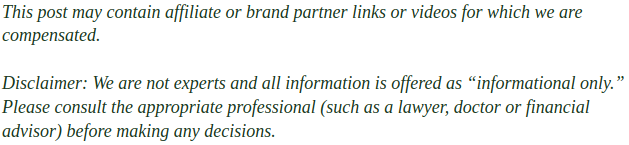
Since the spread of the internet into the homes of many ordinary people worldwide, the implementation of a proxy server for safer web surfing both at home and at the workplace has been considered a prime way to block infected files and buggy sites from harming your system or network. Additionally, many workplaces opt to use a proxy server not just to allow for safer surfing, but to block certain sites with content matter that the company may not wish their employees to partake in while on the clock. In a nutshell, a proxy server acts like a buffer between your computer and any computer you request information from online, which not only obscures your IP address and identity, but also acts as a great way to catch or filter buggy files and sites as described above.
Once upon a time, using a proxy server was a project that took a fair degree of technical know how to implement, and few everyday computer users were aware of how to use a proxy server to their own benefit. Luckily, things have changed nowadays. Most popular web browsers offer easy, built in forms that make it simple to enter the information from your preferred proxy server as soon as you like. However, if you are having a bit of trouble understanding the proxy server forms that your browser includes, you can simply search the web for instructions on how to configure a proxy server for that browser, and several articles and how to directions should come up.
Once you have a simple set of instructions to configure your proxy server on your system, look for an actual proxy server that is known to be safe and affordable. Type the phrase reliable proxy server reviews into a search engine query, and you should be able to see which servers are best for your particular situation at a glance. With a few minutes of work after that, you should be surfing behind a proxy server like a pro!