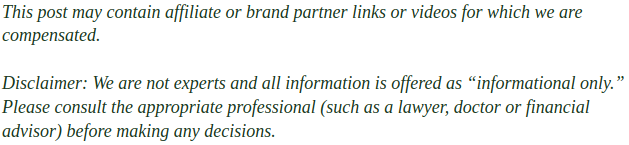
There are different methods a network administrator can employ to regulate, control and monitor internet use of a user community. While some networks allow free internet access to all employees, at many companies this is not the case. Workers who do not need access to the web are restricted in such a way that connectivity is limited only to local resources. This access can be regulated by an administrator who can configure proxy settings to regulate access by the name or IP address of the connecting computers. In order for these computers to use the internet through the proxy, you must configure proxy on each individual machine.
The settings to configure proxy can be modified by opening the advanced options of the web browsers in use on a computer. In the options panel, under connectivity there will be a field that allows you to configure proxy settings for that browser. The IP address of the proxy server that provides internet connectivity on your network must be entered in this field for the computer to communicate outside the local area network. This will only be allowed if the identification of the computer is recognized by the proxy as authorized to get access outside the local network.
This effort to configure proxy must be done for each browser program on a computer, as well as other applications that access the internet by their own means, such as third party email clients and chat programs. The built in browser can configure proxy through a global policy set on a domain controller, but other programs will have to configure proxy on an individual basis, making the initial setup for proxy use a tedious process if not already in place when the computers were deployed. Fortunately, most networks already control access to the internet and the changes to configure proxy are already in place by the time each computer is given to a user.