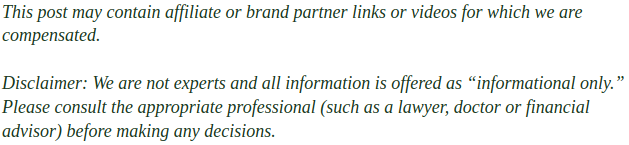

Did you know that the name firewall came from an older term used to describe walls that would contain a fire inside a building? This translates over to how firewalls work for computers. A firewall helps contain issues by analyzing data packets coming to and from your computer, acting as a bridge between computer and network that will only connect if things are safe. Do you want to know more about firewalls and how they work? Here are some facts you should know.
1. What methods do firewalls have for filtering?
Firewalls have three filtering mechanism choices. One is packet filtering, which is when the firewall analyzes to determine unwanted packets. Think of it as a drug dog in an airport, sniffing to check and make sure everything that goes through is okay. Another is proxy, which is when the firewall acts like an intermediary. They are the messenger, preventing your system from receiving attacks. The third, inspection, is about marking key features and checking the inflow to see if the information is relevant. This is like someone who checks your passport at the airport. A firewall may operate using one or all of these mechanisms.
2. What programs can you choose from?
Firewalls first emerged in the late 1980s, and are now standard with many hardware and software options to choose from. Examples of firewall programs are ZoneAlarm firewall, PF firewall, Comodo free firewall, and Windows firewall. There are several types of firewalls as well, and the needs of computer and data protection will vary from person to person. A network layer, for example, operates at a low level of IP protocol, which means packets will not go through unless they pass administrator or default rules. Application layer firewalls, on the other hand, can intercept all traveling packets and block packets from entering without informing the sender.
3. How can you turn on Windows firewall, or any other firewall?
There are several ways you can go about turning on a firewall. If you go to the start menu and click on your Control Panel, you can type firewall into the search box and choose your firewall program. This will turn on Windows firewall in Windows 7. In Vista, you need to go to Security after the Control Panel. What are Windows firewall exceptions? With any firewall, exceptions are the data you ask the Firewall to ignore. For example, the Firewall might block an online application you need to use.