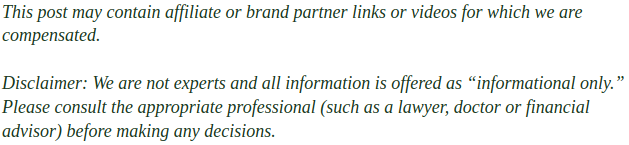

Every single thing we do seems to be connected to the worldwide web. You want to talk to friends, you hop on Facebook. Need to buy a table, you hop on Amazon. No matter what you need, you can now take care of your problems on the worldwide web.
There’s no doubt that this has been extremely beneficial, especially where convenience is concerned. However, as the most recent statistics from the FBI show, there are nearly 290,000 reported cases of cybercrime in the U.S. each year. If you want to protect your bank account and your identity, you need to take steps to secure your home ethernet network against prying eyes. Here are three simple ways you can do exactly that.
Secure Your Ethernet Home Network with These Three Tips
- First Things First: Change Your Default Passwords
- Update Your Operating System Constantly
- Place Your Ethernet Routing Device in the Center of Your Home
As About.com so astutely suggests, one of the easiest ways to greatly improve the security of your ethernet home network is by changing the default passwords on the devices provided by your ethernet routing services. Generally speaking, these devices come with default passwords of 0000 or 1234. In other words, somebody could easily guess your password and get access to your data. Change these immediately to put up your first line of defense against cyber criminals.
Cyber criminals are constantly evolving the tactics and software they use to break into private systems. Hoping to defend their customers, Microsoft, Apple, and Linux all regularly release security updates to help patch up any vulnerabilities. As the NSA suggests, you need only download these updates to help improve your security.
If you don’t want to give anybody the chance to hack into your ethernet home network, take away the avenues they can use to do so, as Microsoft recommends. Simply placing your router in the center of your home can both increase coverage in your rooms and reduce coverage to the outside world. In other words, you can make it so that people will have to be in your home to even think about hopping onto your network wirelessly.
Are you an IT professional? What tips would you give homeowners looking to better protect their ethernet home networks? Let us know in the comment section below. Learn more.